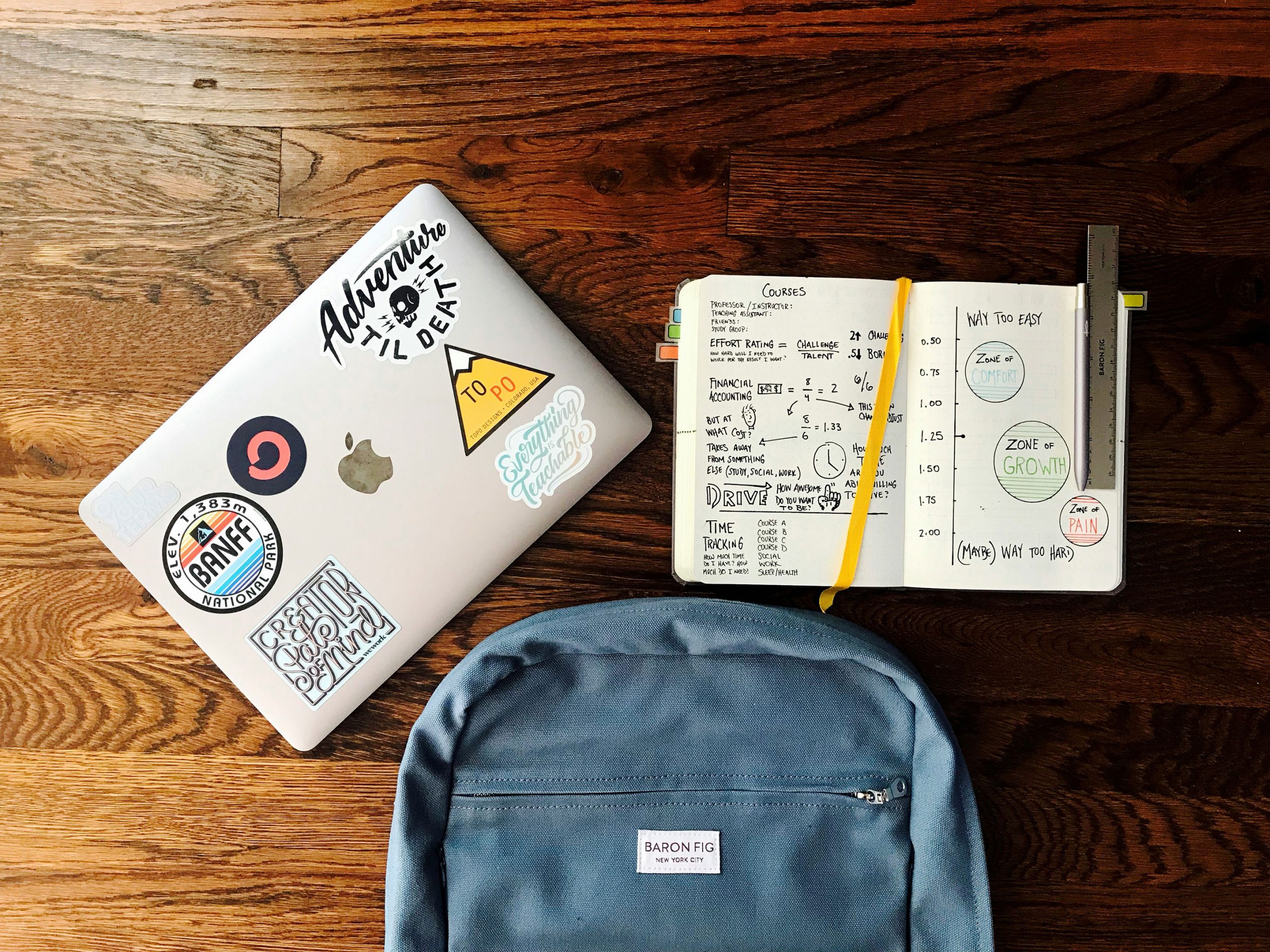These days, a laptop is more than just a device. It’s your office, your creative space, and how you connect. So, whether you work from different coffee shops, are a student on campus, or travel the world, the right laptop backpack is key. It can protect your investment and save you from repair costs.
Why a Good Laptop Backpack Matters
Laptops have changed a lot recently. Super-thin ones like the MacBook Air M3 and Dell XPS 13 Plus are powerful but easy to break. Gaming laptops keep getting bigger and heavier, too. Plus, more people are working in different places, so keeping your laptop safe while you’re on the move is more important than ever.
What Happens If You Don’t Protect Your Laptop?
- Laptop repair: $300-800
- Getting your data back: $500-3,000
- Downtime during repairs: A lot!
- Replacing a laptop: $800-4,000+
What’s New
The latest laptop backpacks use materials like D3O impact foam, and materials that help the planet. You can also expect features like USB-C charging and cable organizers.
Laptop Size Guide for 2025
The right fit is important. If it’s too loose, It will bounce around. Too tight, and you might break the zipper or have a hard time getting your laptop out
Common Laptop Sizes
13-14 Inch Laptops
- Examples: MacBook Air M3 (13.6), Dell XPS 13 Plus, ThinkPad X1 Carbon
- Size: About 11.8 x 8.3 x 0.6
- Backpack Size: 12.5 x 9 x 1
- Weight: 2.5-3.5 lbs
15-16 Inch Laptops
- Examples: MacBook Pro 16, Dell XPS 15, Surface Laptop Studio 2
- Size: Around 14 x 9.8 x 0.7
- Backpack Size: 14.5 x 10.5 x 1.2
- Weight: 4-5 lbs
17+ Inch Laptops (Gaming/Workstation)
- Examples: Alienware x17, MSI Titan GT77, ThinkPad P17
- Size: Up to 15.7 x 11.4 x 1.1
- Backpack Size: 16 x 12 x 1.5
- Weight: 5-9 lbs
Sizing Tips
- Measure your laptop. Don’t just guess based on the screen size.
- Think ahead. If you might get a new laptop soon, get a slightly bigger backpack.
- Corners matter. Laptops with rounded corners might not fit in some backpacks.
Must-Have Protection in 2025
Good Padding
- Memory Foam: It’s better than standard foam because it molds to your laptop and absorbs impacts better.
- D3O: This stuff is cool. It’s flexible but gets hard when hit. Backpacks with D3O, like the Peak Design Travel Backpack 45L, protect your laptop even better.
- Air Cushions: Some high-end backpacks use air pockets to suspend your laptop. They work well but can get punctured and add bulk.
Water and Weather Protection
- Water-Resistant (DWR Coating): Good for light rain.
- Waterproof (Sealed Seams): Keeps water out completely but isn’t as breathable.
- Hybrid: A mix of both.
Good Zippers
YKK AquaGuard zippers are the best. They seal tight against water.
Security Features
- RFID Blocking: Protects your cards from being scanned.
- Hidden Zippers: Stops thieves.
- Lockable Zippers: Good for travel.
Tech Organization Systems
Cables
The best backpacks have ways to organize your cables:
- Built-in Channels: Run cables inside the bag.
- Modular Pouches: Keep your cables separate.
Other Devices
- Tablet Sleeves: If you use an iPad or Surface, get a backpack with a tablet sleeve.
- Power Bank Pockets: Charge your devices inside the bag.
- Dual Laptop Sleeves: For people who carry two laptops.
Small Stuff
- Wireless earbuds case
- Smartphone pockets
- Smartwatch storage
- Mouse compartments

Top Laptop Backpack Types for 2025
- Professional/Business: Simple, with good organization and weather protection. Good for work. ($80-300)
- Example: Bellroy Transit Backpack
- Travel: Carry-on size, with lots of space and security features. Good for travel. ($120-400)
- Example: Peak Design Travel Backpack 45L
- Gaming: Big, strong, and can keep your laptop cool. Good for gamers. ($60-200)
- Example: ASUS ROG Ranger BP2500
- Student: Space for books, durable, and cheap. Good for students. ($40-150)
- Example: Jansport SuperBreak Plus
- Minimalist: Simple, clean, and professional. Good for city commuters. ($100-400)
- Example: Bellroy Classic Backpack Premium
Product Comparisons
High-End ($200-400)
- Peak Design Everyday Backpack 30L
- For: Creatives, photographers
- Bellroy Transit Backpack
- For: Business people
Mid-Range ($100-200)
- Thule Accent Backpack 28L
- For: Students, everyday use
- Incase ICON Lite Pack II
- For: Mac users
Budget-Friendly ($40-100)
- AmazonBasics Laptop Backpack
- For: People on a budget
- Matein Travel Laptop Backpack
- For: Students, value shoppers
Buying Checklist
Before You Shop:
- Measure your laptop
- Think about what you need to carry
- Consider the weather and your surroundings
While Shopping:
- Try your laptop in the backpack
- Check the stitching and zippers
- Make sure it’s comfy
Questions to Ask:
- Will my laptop fit now and in the future?
- Can I get my laptop out easily at the airport?
- Does it have the right organization for my stuff?
- Will it last?
- Is the warranty good?
Expert Recommendations
- Remote Workers: Bellroy Transit Backpack
- Students: Jansport SuperBreak Plus
- Digital Nomads: Peak Design Travel Backpack 45L
- Gamers: ASUS ROG Ranger BP2500
- Creatives: Peak Design Everyday Backpack
What to Look For in the Future
- USB-C: Make sure the backpack has USB-C ports.
- Thin Laptops: Laptops are getting bigger screens but staying slim.
- Sustainability: Look for backpacks made from recycled materials.
Taking Care of Your Backpack
- Clean it every month
- Keep the zippers clean
- Adjust the straps
- Store it in a cool, dry place
Common Mistakes
- Buying the wrong size
- Getting too many features
- Buying cheap
Conclusion: Picking the Right One in 2025
The best laptop backpack has the right protection, organization, comfort, and style for you. So, whether you’re carrying a MacBook Pro or a basic Chromebook, make sure it fits well, has good padding, and is well-made.
Key Points:
- Measure your laptop
- Get good padding
- Choose the right features
- Think about where you’ll be using it
- Make sure it’s comfy
If you can only buy one backpack, get a mid-range one ($100-200). It’ll last longer.
There are a lot of choices out there. With this guide, you can find the perfect way to protect your tech.
Frequently Asked Questions
- Can I just use a regular backpack?
- Not really. Laptop backpacks have special padding and organization.
- How much should I spend?
- About 5-10% of what your laptop is worth.
- Do I need a gaming backpack for a big laptop?
- Yes, even if you don’t game. They’re stronger and have more room.
- How often should I replace it?
- Every 5-10 years.
- Do I need waterproofing?
- Probably not. Water-resistant is good enough for most people.
#LaptopBackpack #ComputerBag #TechBackpack #LaptopProtection #TechGear #WorkBackpack #StudentBackpack #TravelTech #LaptopBag #TechAccessories #DigitalNomad #RemoteWork #LaptopSafety #TechReview #BackpackGuide #LaptopCase #ComputerProtection #TechTravel #WorkGear #StudentTech